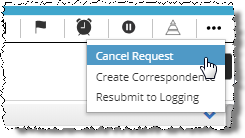
1. If the requester has withdrawn the request, attach any supporting letters to the Request Letter or Miscellaneous Documents (Non-Shippable) tab of the Documents window.
2. Click the More Actions command and select Cancel Request.
3. The Cancel Request window appears.
4. Choose the appropriate Cancel Reason:
a. Duplicate
b. Other
c. Requester Cancelled
5. Provide any appropriate Cancel Comments. For example, you may want to capture information about:
a. The eRequest ID of the duplicated request
b. The name and contact information of the person who cancelled the request
6. Click Cancel and Next.