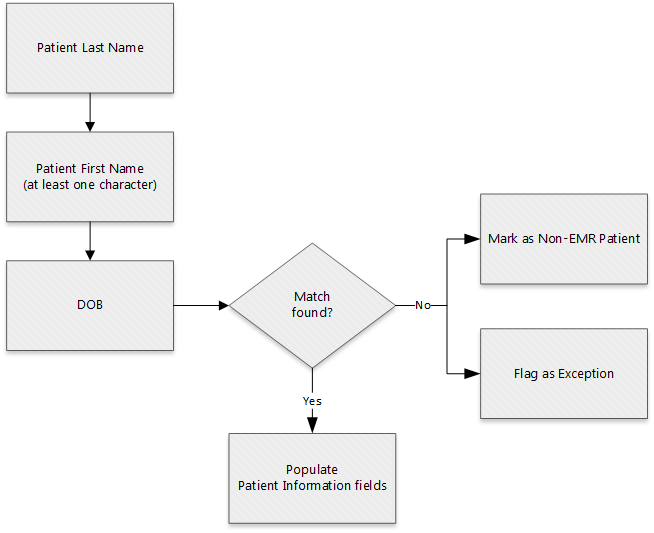
The Patient Lookup function looks for matches between a new request and patient data provided to Ciox Health by a facility. When a match is found, we can import the facility data to the request.
This option provides two advantages:
o Less manual data entry and better accuracy for complex patient identification values, like MRN, EMRN, or SSN.
o Identifies patients who are not present in the EMR system, so the person who fulfills the request doesn’t waste time looking for their Medical Records there.
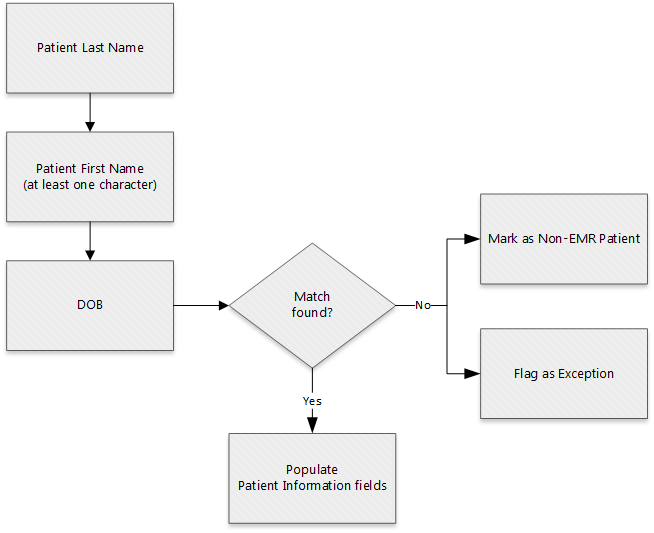
|
The Patient Lookup option is only available at sites which have provided us with patient data AND which are configured to run lookups against that data. Other sites will not be affected by this feature. |
The Patient Lookup follows these rules when trying to locate a match in the data provided to us by the facility:
Value |
Rule |
Last Name |
Exact match only |
First Name |
First character match |
DOB |
Exact match only DOB may be optional during Logging, but is required during Fulfillment. |
|
If you add other Patient Information (such as the SSN) to the request before the lookup runs, those “extra” values will be included in the search. The lookup results will only include patients whose data exactly matches those extra values, in addition to meeting the Name and DOB rules. |
The Patient Lookup feature works in both Logging and Fulfillment, but will most often be used when logging a request.
1. In the Patient Information section, look at these three fields:
a. Last Name
b. First Name
c. DOB — can be optional during Logging, but is always required in Fulfillment.
2. Are all three fields already filled with data?
a. YES — Find and click the Lookup button.
b. NO — Enter all three values and press TAB or otherwise leave the DOB field.
3. The Patient Lookup Details popup appears.
a. Select the patient match (if any)
The Patient Lookup tool also works when creating child requests from a Pull List.
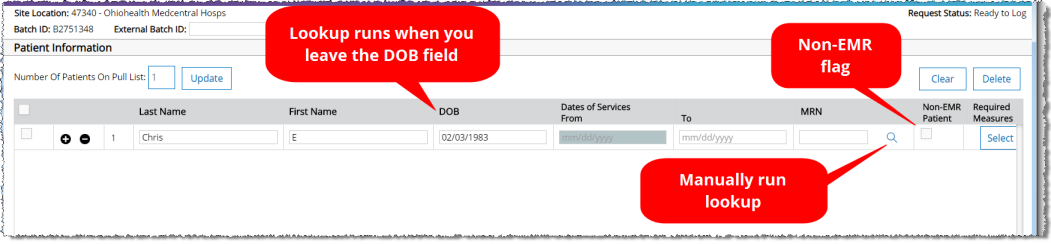
The same rules apply to child requests and individual requests (above):
o Last Name, First Name, and DOB must be entered.
o If the required values are “pulled” from the request automatically, you must click the Lookup button to find possible matches. Unlike individual requests, this button is always visible, even when it is not active because you haven’t entered enough information.
o If you enter the required values manually, the lookup automatically runs after you leave the DOB field.
o You can mark a patient as Non-EMR if no matches are found.
o The Flag as Exception option is NOT available for child requests.
The Patient Lookup option is configured in the Platform Admin tool, not in HealthSource Clarity.
During configuration, any of these fields can be defined as the Patient Lookup field:
o EMRN
o MRN
o Patient Account / Control #
o SSN