This example shows only a single attachment, but you can attach multiple PDF files to a single message.
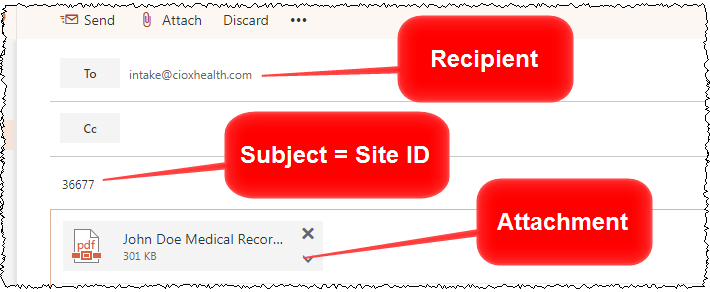
You can create new requests by attaching Request Letter(s) to an email.
HealthSource Clarity creates request(s) by sending the PDF attachment(s) through Automated Data Extraction.
Value |
Use this |
Recipient mail address |
Intake@cioxhealth.com |
Subject line |
Site #, 5 digits |
Attachment |
PDF only You can attach multiple PDF files to a single email. HealthSource Clarity will create a request for each attachment. |
Click here to see an example email message.
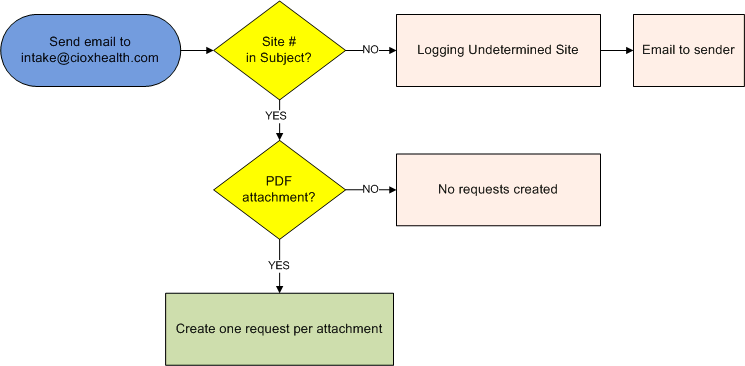
You’re notified by email when the request has been created. This email includes the eRequest ID.
If
Intake@cioxhealth.com receives an email with at least one PDF attached;
BUT
no Site # in the Subject line;
THEN
the request is assigned a Request Status of Logging Exception, with a Reason of Undetermined Site;
AND
the sender receives an email indicating that the Site # was not provided.
Be sure to change the Subject line when forwarding an email:
o Remove the FW: tag that email applications add to the Subject.
o Replace the existing Subject with the five-digit Site #.
Original |
Change to (example) |
|
|