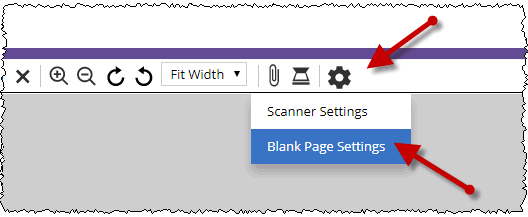
Every blank page that can be automatically detected reduces the manual review time needed to complete a request. However, the time needed to check each page can significantly slow down the capture of Medical Records.
1. Click Settings — Blank Page Settings.
2. On the Blank Page Settings popup, change options as needed and click Save. Your choices are saved even after you log out.
Setting |
Description |
Detect and Delete Blank Pages |
Blank pages will be automatically deleted from any files you add to the request. |
Detect and Show Blank Page |
Blank pages will be displayed in the Documents window. |
Blank Page Sensitivity Setting |
Adjusts how “empty” a page must be in order to be considered blank. |