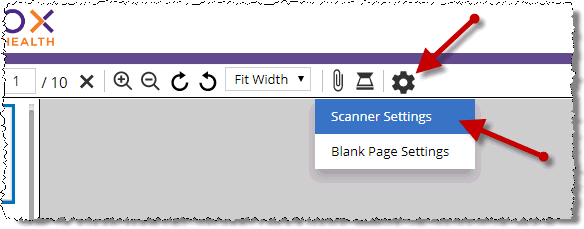
The default Scanner Settings should work for almost all documents. If you adjust these settings for a specific request, be sure to reset them before continuing with other work.
1. Click Settings — Scanner Settings.
2. On the Scanner Settings popup, change options as needed and click Save. Your choices are saved even after you log out.
Setting |
Description |
Use ADF (Document Feeder) |
Should be checked by default for any scanner except flatbeds. |
Duplex |
Select if the scanner can capture both sides of a page. |
Brightness |
Default = 50%. |
Contrast |
Default = 50%. |