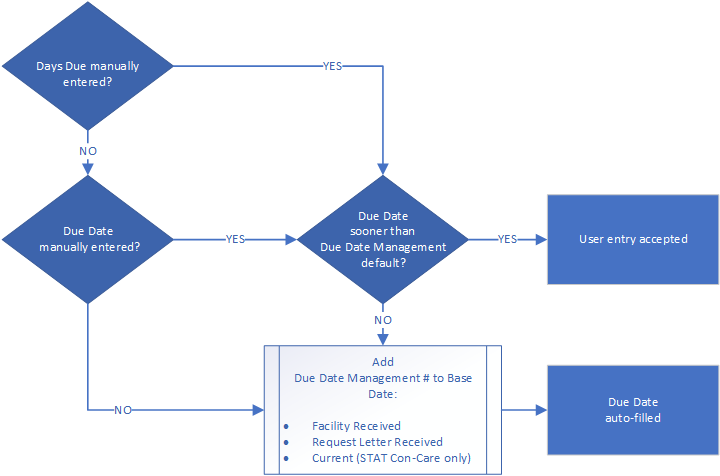
When Due Date Management is enabled for a site, HealthSource Clarity automatically calculates the Due Date.
To determine the Number of days until due, we look at three aspects of a request:
o Major Class
o Requester Type
o Primary Reason for Request
The default Number of days until due is added to one of these three dates:
o Facility Received Date (most common)
o Request Letter Date
o Current Date
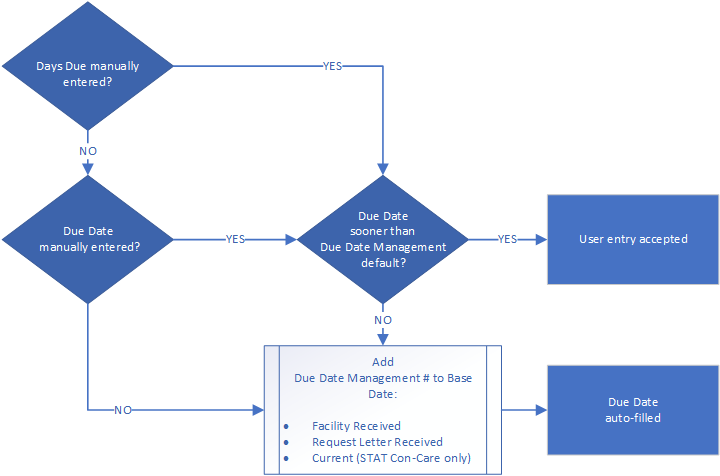
IF a user enters the Days Due or Due Date;
AND the resulting Due Date is EARLIER than the default values;
THEN we leave the manual value.
The automatic calculation reflects business days. For example:
o Request received Tuesday, January 14, 2020.
o The Due Date calculation = + 5 days.
Because there are only 3 work days left in the week, the actual calculated Due Date is Tuesday, January 21, 2020.
The Saturday and Sunday are “skipped.”
The default Due Date Management values CANNOT be changed.
All of the calculations are enabled together — you cannot use some and disable others.
You must use the Reason for Request option to take advantage of automatic Due Date calculations.
If you use Invoice Type instead of Reason for Request, we do NOT set the Due Date automatically.
Click here to open a PDF document describing the current Due Date calculations.