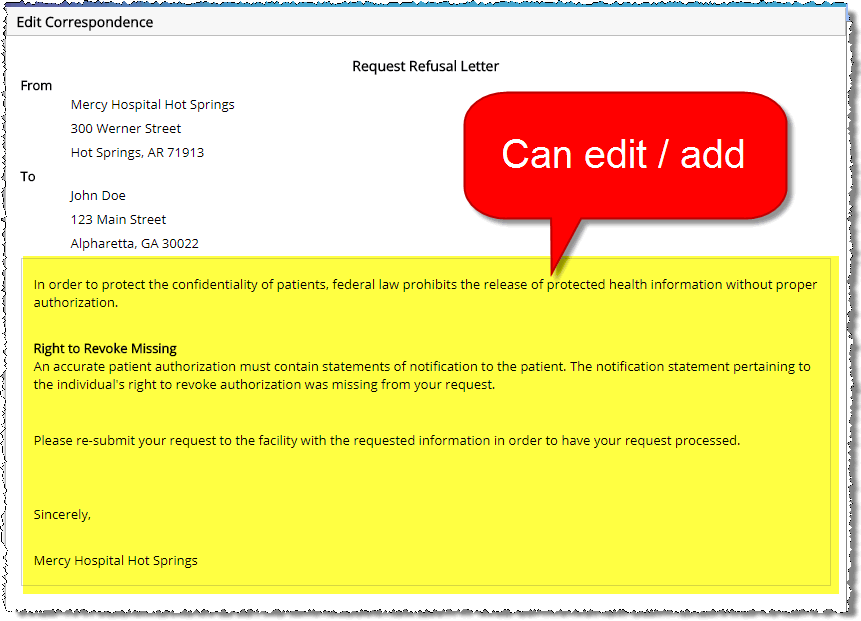
1. On the Create Correspondence page, click the Edit Correspondence button.
2. The Edit Correspondence page shows a “draft” of the Correspondence.
Section |
Description |
Can edit? |
From |
The facility that received the request. |
No |
To |
The requester of the medical records. |
No |
Letter Body |
Explanation of why the request cannot be process. Highlighted in yellow below. |
Yes |
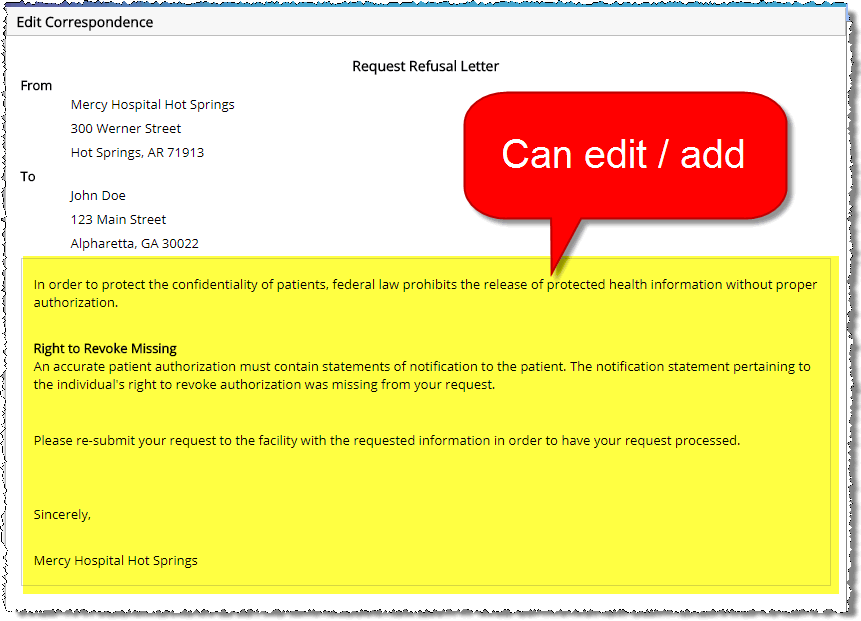
3. Any Reason you selected on the Create Correspondence page is listed in bold in the text box. In the example below, Right to Revoke Missing was the selected Reason.
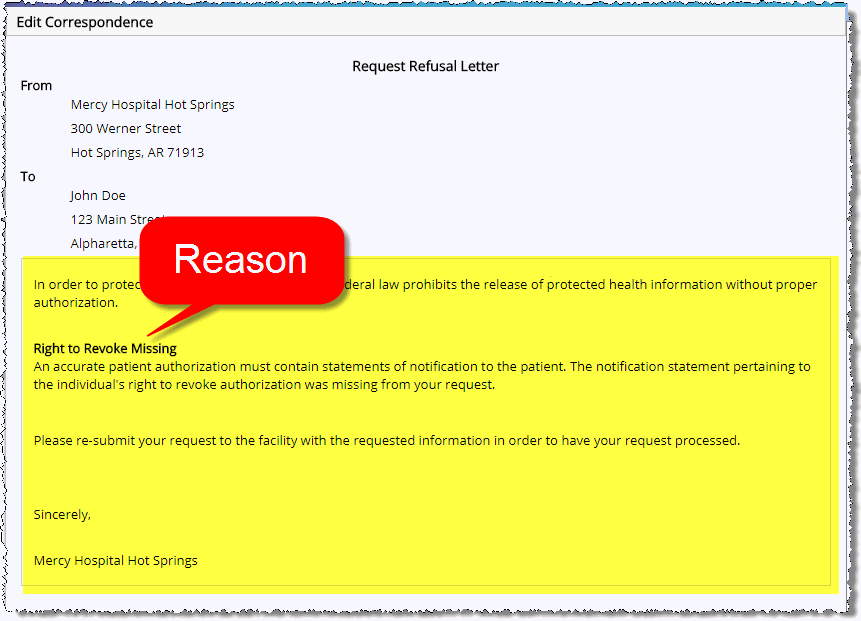
4. Edit the text box. You can add as much text as needed, but be short and to the point.
5. Click Submit.
6. Ciox Health sends the Correspondence to the requester through our corporate delivery workflow. You don’t need to print and mail it.
7. The request is closed. If opened again, it will be read-only.