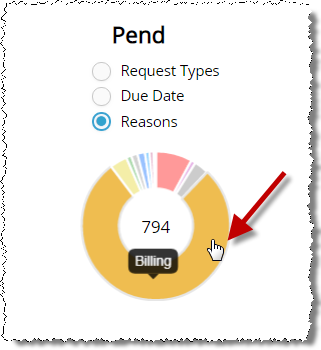
To see more information about the requests captured in a chart on My Dashboard:
1. Click the appropriate “pie slice.” In the example below, we’ve clicked in the Billing category on the Pend chart.
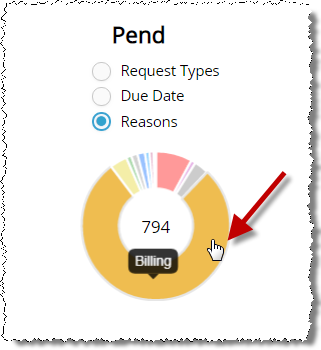
2. The Request Search page opens, with the requests in the selected category listed on the Search Results table.
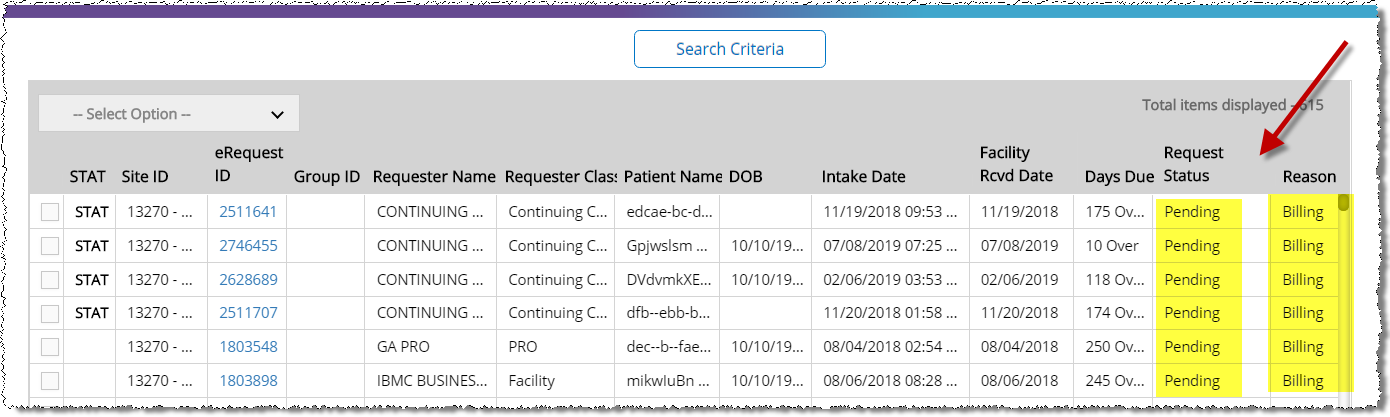
3. Review the request details.
4. To open a request, click the blue number in the eRequest ID column.