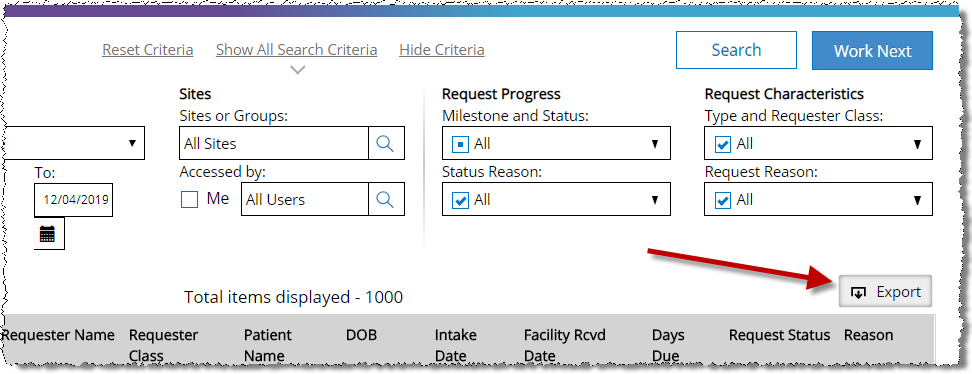
The Export command sends your Search Results — and the Search Criteria — to an Excel spreadsheet. You can then use Excel commands to manipulate the data.
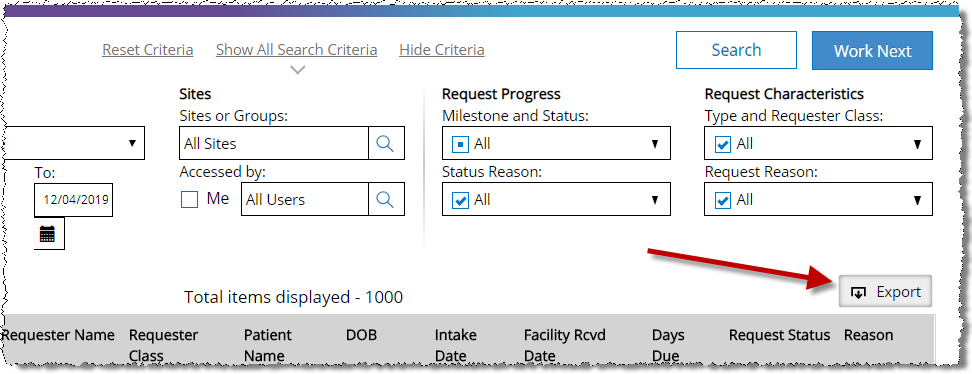
When you click the Export button, you can choose from three options:
Option |
Spreadsheet will contain |
||
Current Fields |
Only the 13 columns displayed in the Search Results. |
||
All Fields |
The 13 columns displayed in the Search Results, plus: |
||
o Accessed by User o Accessed Date/Time o Billable o Certification Required o Escalation Level o Escalation Reason o Escalation Date/Time |
o Escalation by User o External ROI ID o Intake Type o Invoice Number o LOG ID o Patient MRN o Patient SSN |
o Patient Account Number o Request Milestone o Request Reason o Request Type o Resubmit Date/Time o Requester Number |
|
Plus Comments |
All columns listed in All Fields, plus any Comments added to the request. |
||
The exported spreadsheet can contain a maximum of 1,000 requests.