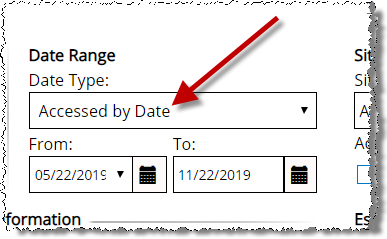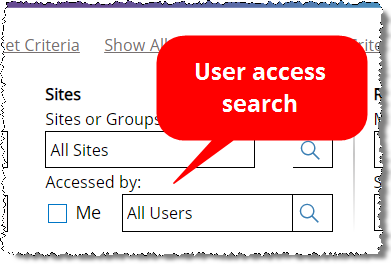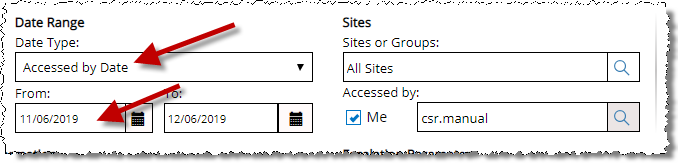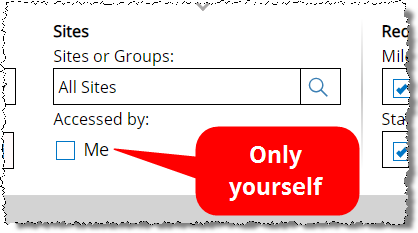Search by user access
Purpose
The two User Access search options let you
search for requests based on:
o WHEN
they were opened
o WHO
opened them
What does “access” mean?
“Access” means that a user opened the request. The user did NOT
need to change, save, or submit it.
Even if a user opened a request and then logged out of HealthSource Clarity without
doing anything else, that request was accessed.
User access search fields
Field |
Description |
Accessed by Date |
Select Accessed
by Date in the Date Type field.
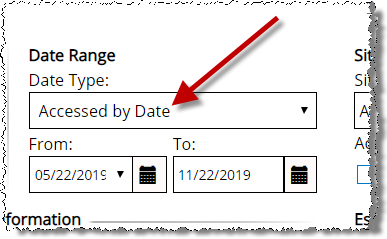
Set the From and To dates,
For example, you could search for all requests
accessed yesterday. |
Accessed
by |
Finds
requests that were opened by a user or multiple users.
o Me: Finds requests you worked on. You can’t
choose anyone else if you do this.
o To
find requests that other users worked on, click the Magnifying
Glass button. The Select User(s)
window lets you pick any users at the site(s) to which you have
access.
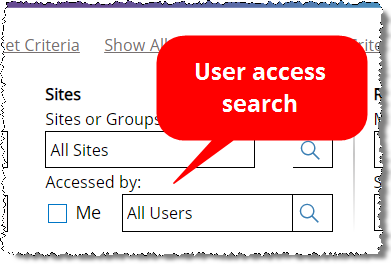
Whether you choose Me
or pick other users:
o the
Date Type field automatically changes
to Accessed by Date;
o the
From field is set to one month ago.
You can change the date range.
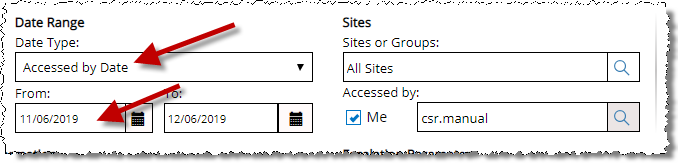
|
Available to specific user roles
The Accessed by Date option for a Date
Range search is available to everyone.
The options in the Accessed by field vary
by user role:
Can
search for requests accessed by other users |
Can only find requests
accessed by themselves |
o Client Service
Representative
o Internal
Management
o External
Management
o Internal
Operations
o External
Operations
o Logger
Centralized Supervisor
o New
Requester
o Business
Office
o Account
Management
o Group
Administrator
o Ciox
Executive
o New
Requester |
o Customer Service
o Logger
Centralized
o Electronic
Integration
o External
Customer
o Quality
Assurance |

|
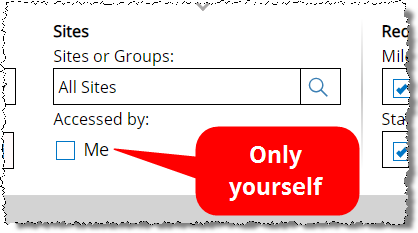
|
Combine the Accessed by Date and Accessed by searches
The two “User Access” search options can be used independently or together.
For example, you can:
o Find all requests
opened by anyone in the last week;
o Find all requests
opened by Jane Doe, regardless of date;
o Find all requests
opened by Jane Doe in the last week;
o Find all requests
opened by Jane Doe and John Dough yesterday.