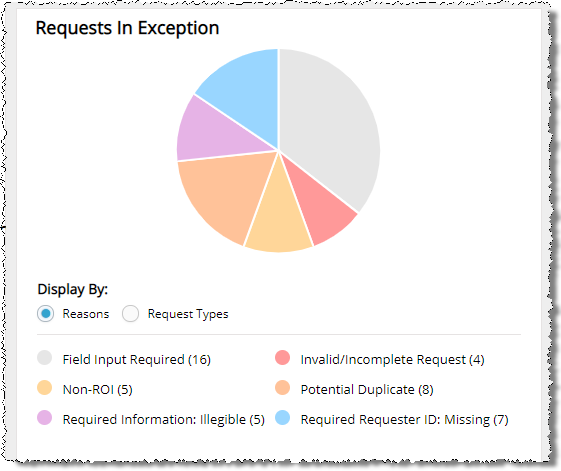
The Dashboard for a Logger Centralized Supervisor:
o Shows a graphic view of Exception requests;
o Breaks down the current inventory of requests by Due Date.
Shows all requests that have been flagged as Exceptions.
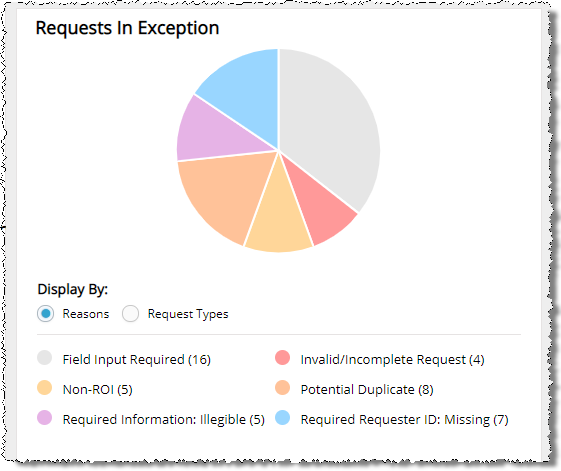
Click here for instructions on opening a report on the requests in a "slice" of a pie chart.
The chart shows requests over the last 30 days.
o Reasons — the Reason selected when the request was flagged as an Exception. This option is selected by default.
o Request Types
Shows how many requests are due for delivery within five time periods: o Overdue (Due Date has passed) o Due within 0-3 days o Due within 4-7 days o Due in more than 7 days o Not Available (no Due Date) |
|
Click here for instructions on opening a report on the requests in a "slice" of a pie chart.
The chart shows requests over the last 30 days.