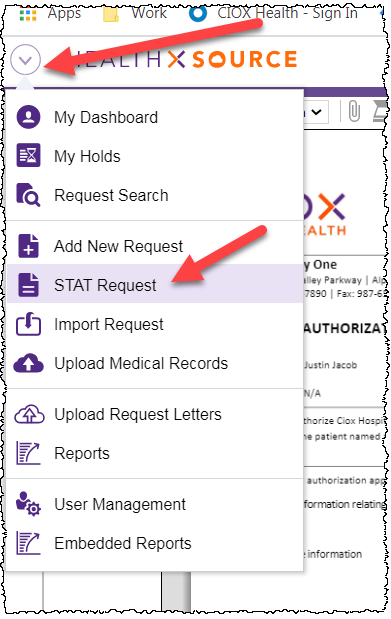
You can enter all the STAT request information once per day or shift (recommended) or enter each STAT request individually.
Most facilities have found that it’s easiest to enter STAT request information once per day, or at the end of a work shift.
1. You receive four separate STAT requests on Monday.
2. The total pages of medical records for all four STAT requests = 64.
3. At the end of your work day, open the Menu and click STAT Request.
4. Enter the totals on the Log STAT Requests window:
a. Number of Requests = 4
b. Fax Request Pages = 64
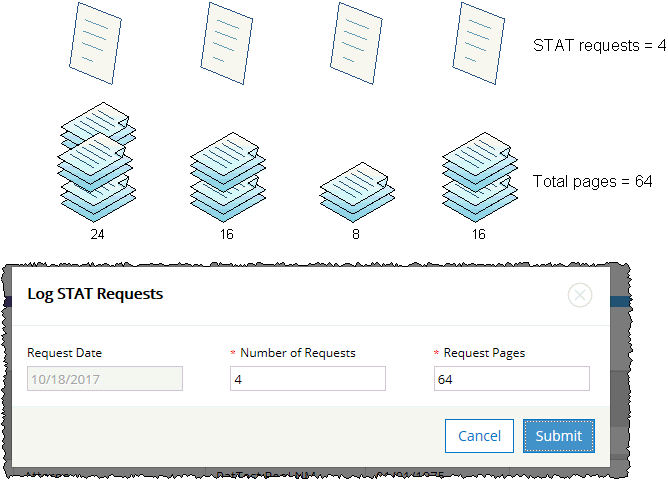
You can log each STAT request as you receive it, rather than logging all of them at the same time as described above.
1. Capture the requested Medical Records for the first STAT request of the day.
2. Open the Menu and click STAT Request.
3. Complete the fields on the Log STAT Requests window and click Submit:
a. Number of Requests = 1
b. Fax Request Pages = Number of pages for the first STAT request of the day. 16 in the example below.
