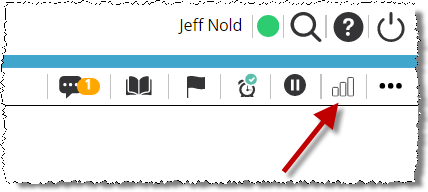
The Escalate command is intended to identify time-sensitive requests.
Escalation is "procedural," not "technical." It is intended to support sites that need a way to identify time-sensitive requests which are not being handled as quickly as they need to be, without necessarily pushing them into the Pending or Exception workflows.
Check with your supervisor for guidance on when to Escalate a request.
The Pending and Exception workflows are normally used to ask for help from other HealthSource Clarity users.
By contrast, Escalation is primarily meant to alert people who do NOT spend most of their day in the HealthSource Clarity application.
The Escalation command is configured on a site-by-site basis.
It is disabled by default.
1. Open a request in a Status of:
a. Ready to Fulfill
b. Fulfillment Exception
c. Fulfillment User Hold
d. Pending
2. Click the Escalate button at the top of the Fulfillment screen.
3. The Add Escalation popup appears.
a. Select the appropriate Escalation Reason. You cannot add a custom reason.
b. Add Comment (Optional).
c. Click Escalate And Close.
4. The request closes.
5. The Request Status does NOT change.
6. When the request is opened again, the Escalation symbol shows how long the request has been in an escalate state.
Example |
How long request has been escalated |
|
Fewer than 2 days |
|
Between 2 and 4 days |
|
More than 4 days |
7. To de-escalate a request, click the Escalation symbol.
8. On the Remove Escalation popup, add a Comment (optional), then click Remove and Close.