
This process should only be used for high-priority in-person requests.
For other requests, use the normal Submit and Next procedure to finish Logging.
A single CSR can quickly create a new request and attach Medical Records to it. This Express ROI process supports the field’s need to handle high-priority on-site requests.
|
This process should only be used for high-priority in-person requests. For other requests, use the normal Submit and Next procedure to finish Logging. |
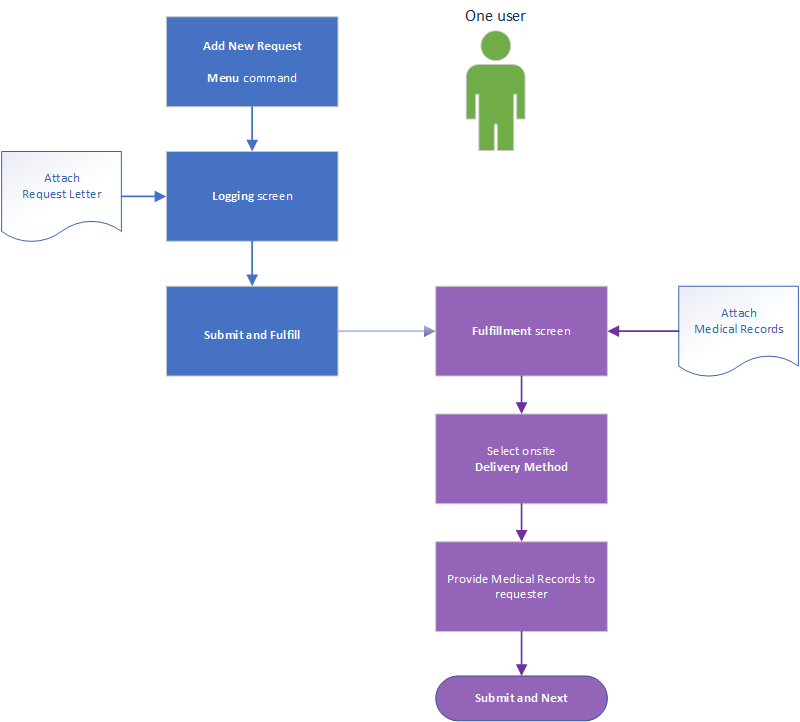
1. Log in as a CSR.
2. From the Menu, click Add New Request.
3. The Logging screen appears.
4. Attach the Request Letter and enter all required data.
5. Click the arrow to the right of the Submit and Next button.
6. Click Submit and Fulfill.
7. The Fulfillment screen opens, with the Request Letter automatically displayed.
8. Click the Medical Records button to the left of the Document window.
9. Capture the Medical Records.
10. Select the appropriate onsite Delivery Method:
11. Fill out any other required data entry fields, then click Submit and Next.