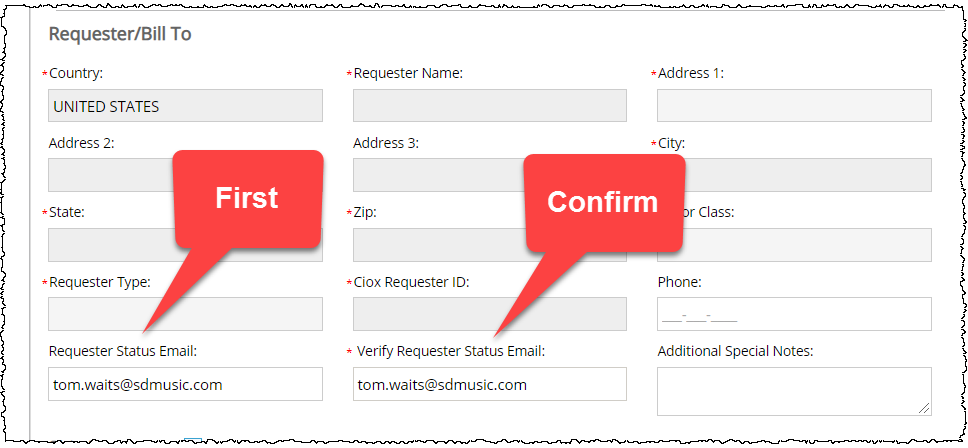
Requesters can automatically receive updates by email about the status of their requests.
After entering the Requester Status Email, you must confirm it by typing the same information again. You cannot paste a value into either field.
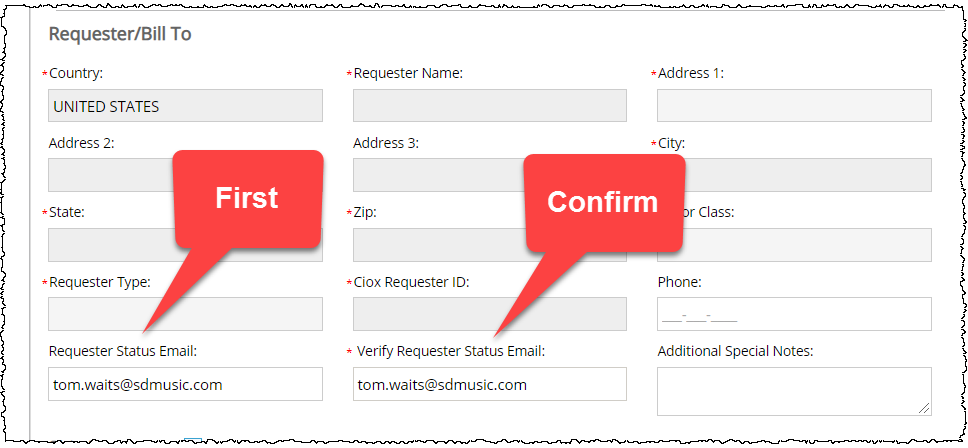
The value you enter is checked for proper email formatting (value@domain.com, .net, .gov, etc.) We do not check that the email is actually valid.
The Requester Status Email field can be filled out at these points in the workflow, for all Request Types:
o Logging
o Fulfillment
o New Requester Setup All
The requester will receive an automatic email at these points:
o after the request is submitted from Logging;
o when the request is sent for Delivery;
o if Correspondence is sent to the requester, which closes the request;
o if the request is Canceled.
All automated status emails use the same subject: Important Information Regarding Your Request for Medical Records. They identify the Site, eRequest ID, and Request Date. They also include a link to our new SmartRequest portal.
The SmartRequest portal gives requesters an easy way to understand the current and past status of their request, without overwhelming them with details.