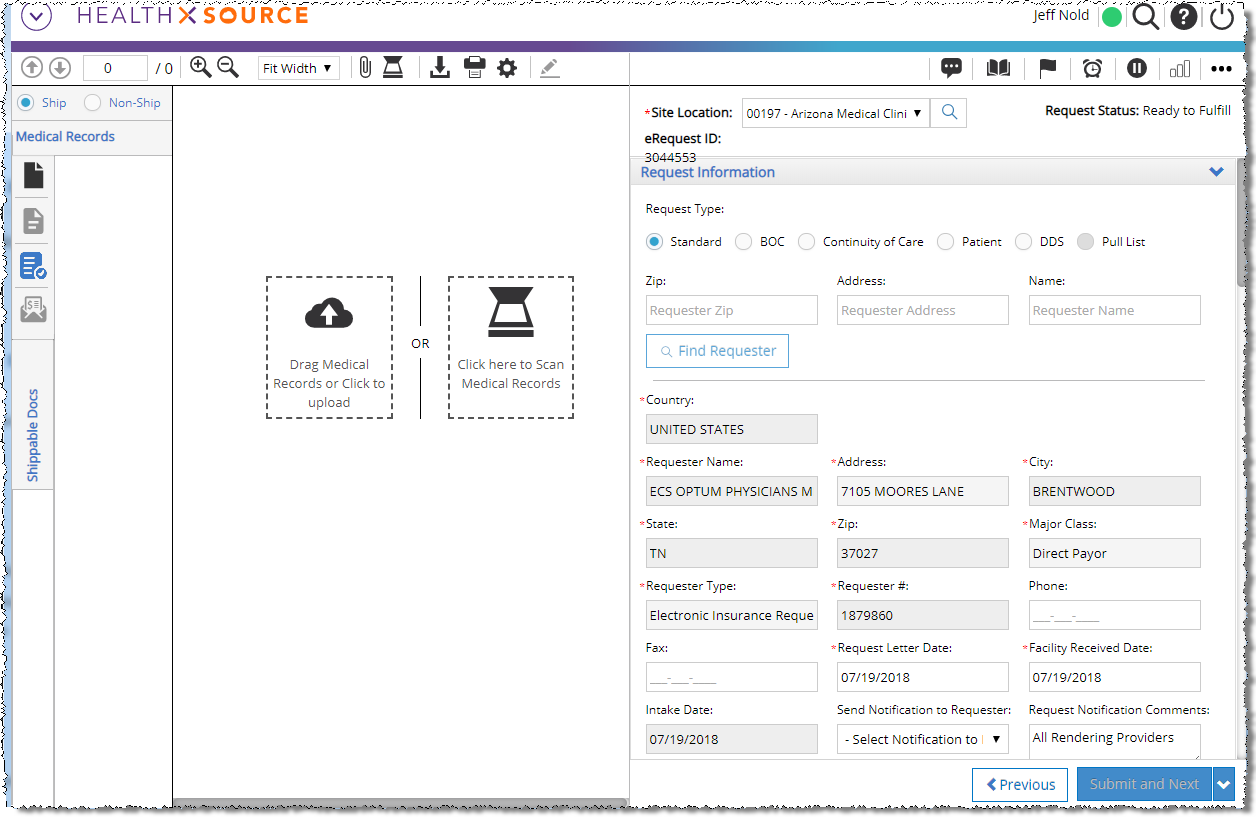
The HealthSource printer converts files to a PDF and attaches them to the request that you are working on.
Typically, this printer is used to capture Medical Records from an Electronic Medical Record (EMR) system, but it can also be used to add a Request Letter.
1. Open the request. In this example we’re capturing Medical Records, but you can send the file to any of these Document tabs:
a. Request Letter
b. Medical Records
2. Open the Medical Records file in its “native” application and press the CTRL + P keys on your keyboard.
|
You must be able to open the file before you can print it to a request. For example, if you can’t open a Microsoft Word file, you won’t be able to print it to a request.
|
3. In the Print window, select the HealthSource TrayApp Printer and click Print.
4. The pages you printed appear in the Documents window of the request.
5. Medical Record pages printed by the HealthSource TrayApp printer are identified as Electronic in the Medical Records Page Count fields.
6. Scan, attach, or print other pages as needed.
Click here for troubleshooting instructions.