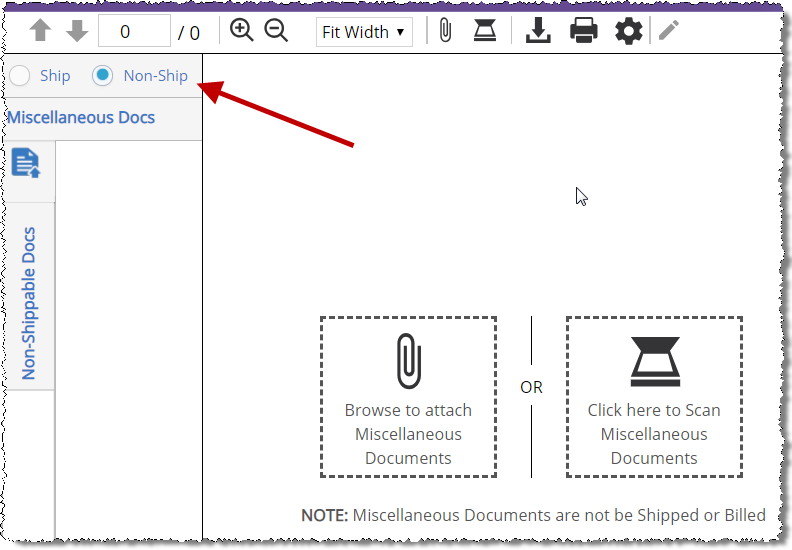
A Miscellaneous Document is saved as part of the request and can be viewed by other HealthSource Clarity users who open it.
We do NOT:
o Deliver these documents to the requester;
o Bill the requester for them, regardless of page count;
o Pass them to the Ciox Alpharetta ROI processing center. A Miscellaneous Document cannot be viewed in CorpWeb, for example.
The most common Miscellaneous Document is a checklist that must be filled out as part of the Release of Information process for specific facilities or customers. Not all facilities / customers require this kind of checklist.
Do NOT use the Miscellaneous Documents option to capture:
o Medical Records beyond those identified in the Request Letter. It’s not to be used as a “storage” option for possible future requests.
o Modifications to the Request Letter. Anything that defines WHO is asking for the Medical Records and WHAT records should be captured must be attached as part of the Request Letter.
1. Open a request for Fulfillment (includes those that are Pending, On Hold, or flagged as Exceptions).
2. Select the Non-Ship button in the Documents window.
3. Attach, scan, or print the document.
4. You can Edit (rotate, reorder, delete) the pages of a miscellaneous document in the same way as Medical Records.
5. Finish fulfillment of the request as usual.