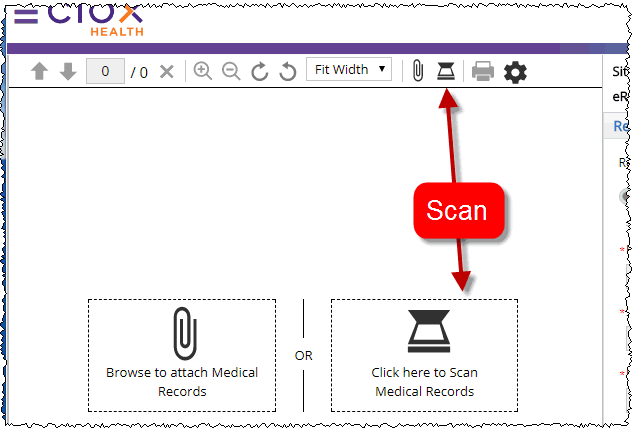
1. HealthSource Clarity must be connected to a scanner.
2. Load the paper copies into the scanner.
3. Click the Scan button above the Documents window. If there aren’t any Request Letter or Medical Record pages already linked to the request, you can also click the larger Scan command.
4. Scanned Medical Record pages are identified as Paper in the Medical Records Page Count fields.
5. Scan, attach, or print other pages as needed.
|
You can change some scanner settings if needed. |