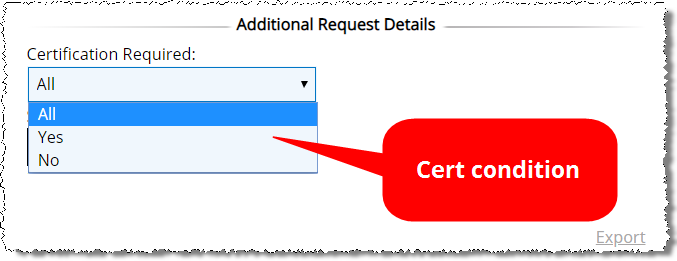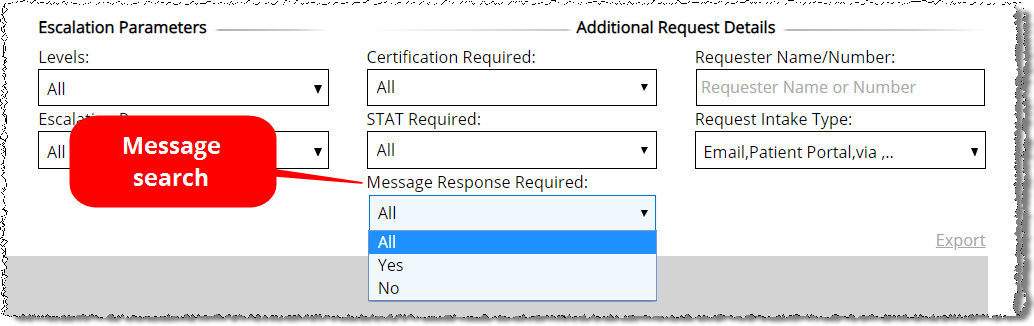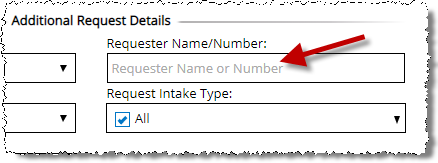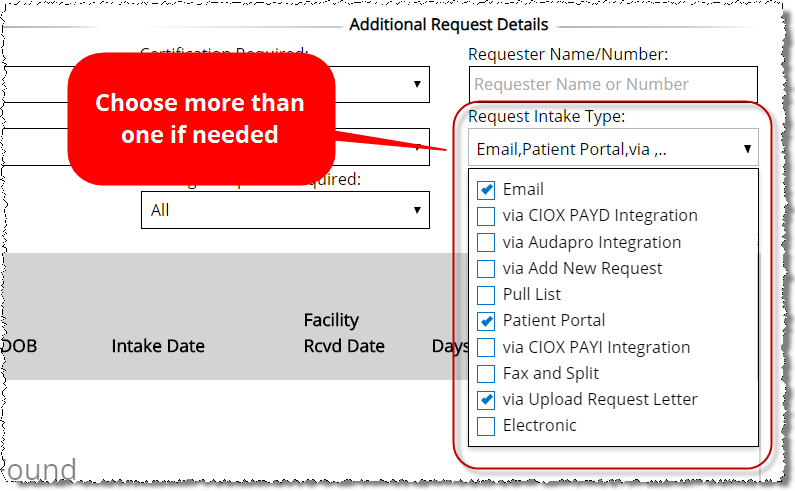Field
Description
Find requests that do — or do NOT — require certification.
o All — Requests regardless of their Certification status.
o Yes — Only those requests that need to be certified..
o No — Only those requests that do NOT need to be certified.
Find requests that are — or are NOT — flagged as STAT.
o All — Requests regardless of their STAT status.
o Yes — Only STAT requests.
o No — Only those requests that are NOT flagged as STAT.
Find requests that are— or are NOT — linked to a Message from the ROI Processing Center.
o All — Requests both with and without a Message..
o Yes — Only those requests associated with a Message..
o No — Only those requests that do NOT associated with a Message.
Availability
This search field is available only to these user roles:
o Client Service Representative
o Internal Management
o Ciox Executive
o Account Management
o Group Administrator
o Internal Operations
o External Operations
Find requests from a specific customer.
Search for requests by how they were created:
o via AudaPro Integration — Pushed to HealthSource Clarity from AudaPro.
o Fax and Split — Either faxed to a site-specific number or created through a manual Split command.
o Electronic — Imported from an EMR application.
o Email — Created from an email attachment.
o via CIOX PAYI Integration — Loaded through the Indirect Chase function.
o via Add New Request — Created through the manual Add New Request command.
o via CIOX PAYD Integration — Sent from the Ciox Phoenix operation.
o Patient Portal — Entered in the online Patient Portal.
o Pull List — Child requests from a Pull List parent.
o via Upload Request Letter — Created through the Upload Request Letters function.
You can select more than one choice in the Request Intake Type field.
By default, a search finds requests for all intake types.